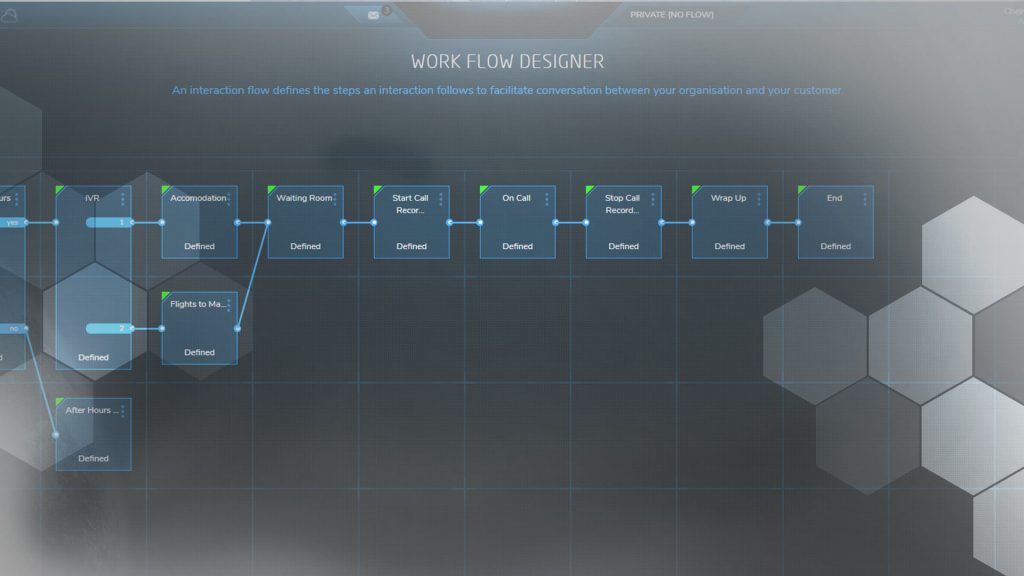Zailab’s cloud-based contact center platform went from great, to greater to super-freaking-awesome this year. But we’ll let you read all about it.
Remember that moment in The Clash of the Titans when Zeus appeared in all his glittering glory and proclaimed, ‘Release the features’…?
Okay, we realise he didn’t actually say that…
But if he did, he would’ve been referring to our solution, which is looking pretty snazzy if we don’t say so ourselves.
Yeah, yeah, we know you’re probably thinking we have to say that, but really, just check out some of our neat new software features the team rolled out in the last couple of months.
Big changes
- Workflow designer
Creating your contact center workflow has never been easier. Once you begin creating a new flow, all you need to do is click the plus-sign icon to move on to the next step. It’s so simple even a child could do it… (We wouldn’t recommend that though. That would be irresponsible.)
- Profile page revamp
Let’s just say we wouldn’t mind spending lots of time in here.
- Team leader dashboard
Not only does the team leader dashboard have a new look and feel, we threw in two new widgets for good measure:reports and interaction log. Plus, the team leader can now use a drop-down menu to see their team’s status and presence.
- Interaction log
The interaction tile now includes everything you need to know at a glance, including the channel, agent and customer contact details, recording details, survey results, and the date and time of the interaction.
Nifty new features
- New and improved contact card features
This is a fab feature. You can now open more than one contact card at a time in separate tabs; all the interactions you’ve had with a customer will be grouped together; and you can select a different channel (SMS or email) during an interaction. We know right?
- Prospect list template
You can now upload your campaign leads using a template. Click this link. It’s that easy.
- Campaign archiving
Campaign managers are now able to archive completed campaigns. Neat.
- Outbound flow selection
You can select an outbound flow directly from your dashboard now, which means you no longer have to go all the way to your personal profile in the settings menu.
- Callback scheduling
What if we told you can now schedule a callback from a contact card and add a message to the follow-up? Take the red pill, Neo. Join us in Wonderland.
Added extras
- Prospect List report
Additional fields have been added to the prospect list report to include more contact details. Woohoo.
- Prospect removal from waiting room
The campaign manager can now remove work from the waiting room by simply clicking a drop-down menu item.
- Refresh button
No need to empty your cache or hard reload to see the latest updates anymore! Simply click the refresh button to access the latest additions to our software.
- New agent activity report
Alongside the old agent activity report, it’s now possible to download an updated report with extra columns: total outbound calls and dial time.
- Reason codes
These can now be added and removed – basically customized to your heart’s content. Hoorah!
We’ll be keeping you regularly updated on new features to our cloud-based contact center platform in the coming months. For more information on any of the above, hop on over to our help center for step-by-step advice.